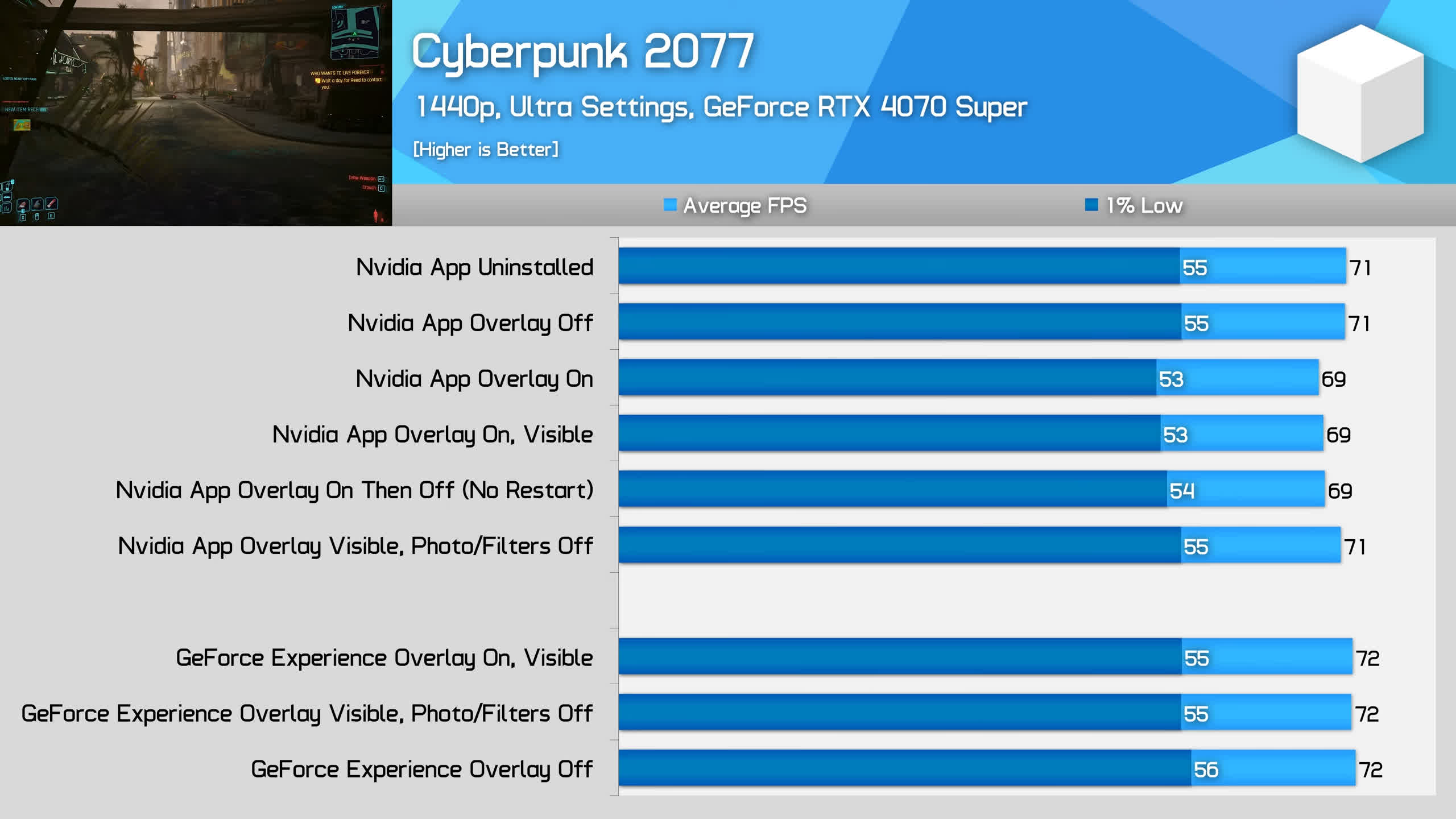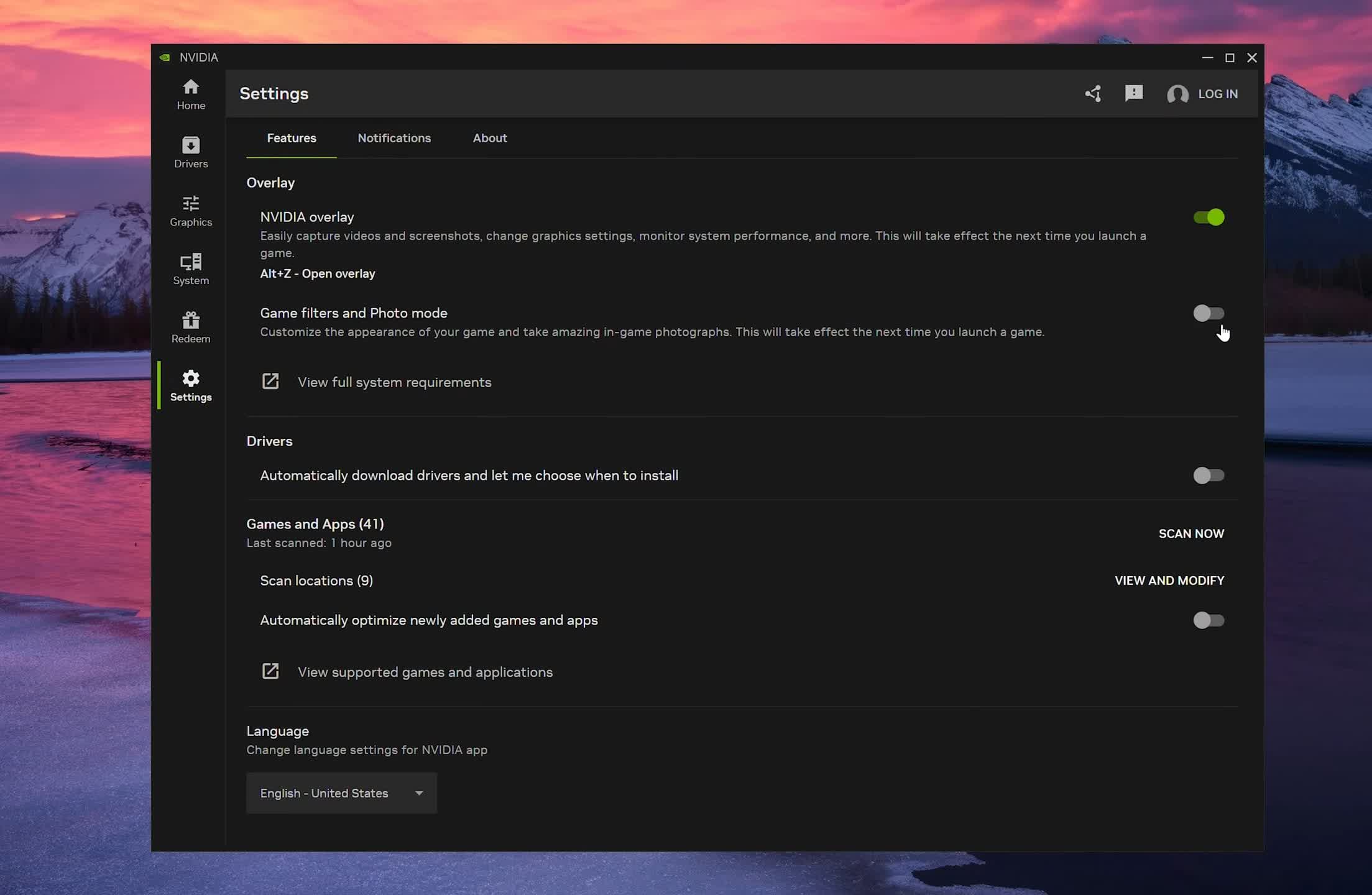Editor's take: The Nvidia App, which is replacing both Nvidia Control Panel and GeForce Experience, has been praised for its modern features – but it may come with a small caveat: a performance hit when using certain overlay features. While this issue has caused concern among PC gamers, the situation is more nuanced than it first appears.
Now, it would obviously be bad news if the Nvidia App was causing a performance hit on gaming PCs because Nvidia is transitioning its software stack over to the app. However, there are multiple components that make up the Nvidia App. The base application itself includes various settings and the driver update page. There is also the Nvidia overlay, which is loaded into games and accessible via a shortcut. The overlay offers several features, including game filters, video recording, and on-screen performance metrics.
Our test as shown in the video above, consisted of benchmarking a selection of six games on the Nvidia GeForce RTX 4070 Super across a range of Nvidia App configurations, including scenarios where the app was fully uninstalled. All tests were conducted using the latest version of the app (11.0.1.184) and the latest GeForce drivers (566.36). Testing was primarily performed at a native 1440p resolution on a system featuring a Ryzen 7 7800X3D and 32 GB of DDR5-6000 memory.
The idea was to determine whether the performance impact caused by the Nvidia App comes from simply having the app installed – such as built-in telemetry running in the background – or from specific features that can or cannot be disabled. The quick conclusion is as follows:
Performance Impact:
• The drop varies by game: anywhere between 3% and 16%.
• For most games, the hit is relatively minor (3-7%), but in titles like Hogwarts Legacy, it peaked at 16% in default settings.
The Fix:
• You don't need to uninstall the Nvidia App or disable the entire overlay.
• Simply turn off "Game Filters and Photo Mode" in the settings to restore performance.
• Other overlay features, such as performance metrics or video recording, have minimal to no impact on FPS.
• GeForce Experience doesn't suffer from this issue. The problem appears to be a bug in the Nvidia App's overlay implementation.
So, yes, installing the Nvidia App can slightly reduce gaming performance by default, but the solution is simple: disable the "Game Filters and Photo Mode" setting. This allows you to enjoy the app's other features without sacrificing FPS. While the issue isn't ideal, it's not catastrophic.
Nvidia is aware of the issue and are working on a fix. For now they recommend disabling game filters and photo mode as we showed in the video. For now, if performance matters most to you, tweak this single setting and game worry-free.
Is the Nvidia App hurting performance? Here's what you need to know